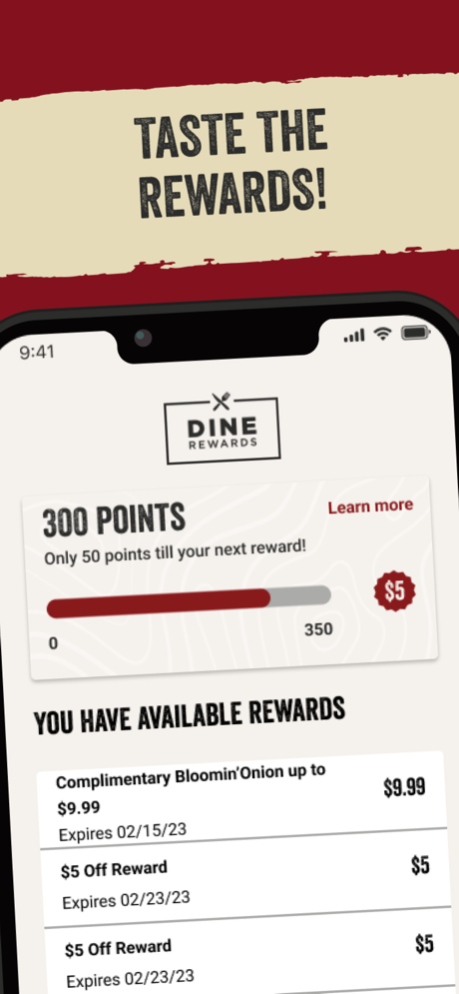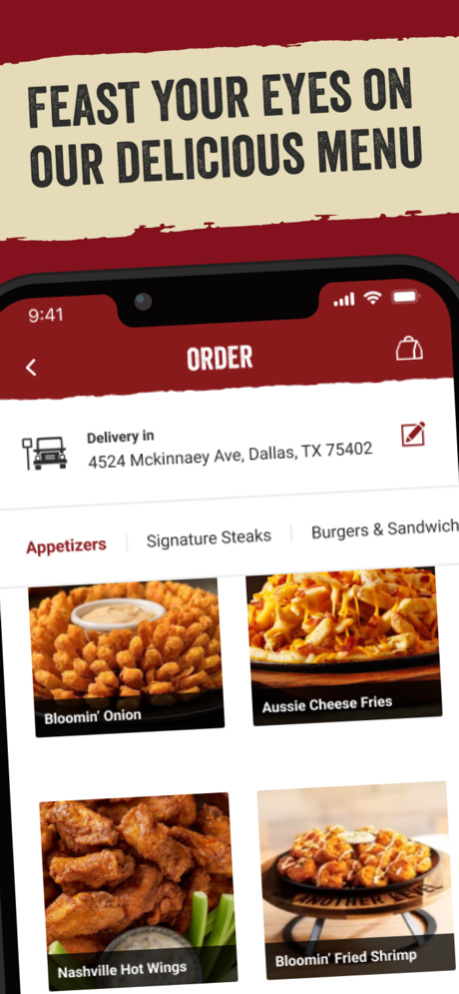Version History
Here you can find the changelog of Outback Steakhouse since it was posted on our website on 2016-10-03.
The latest version is 4.14.0 and it was updated on soft112.com on 22 April, 2024.
See below the changes in each version:
version 4.14.0
posted on 2024-04-08
Apr 8, 2024
Version 4.14.0
UI/UX enhancements & fixes
version 4.13.0
posted on 2024-03-11
Mar 11, 2024
Version 4.13.0
UX improvements & fixes
version 4.12.2
posted on 2023-11-27
Nov 27, 2023
Version 4.12.2
Minor enhancements
version 4.12.1
posted on 2023-10-21
Oct 21, 2023
Version 4.12.1
Bug fixes and UX Improvements
version 4.12.0
posted on 2023-10-16
Oct 16, 2023
Version 4.12.0
Bug fixes and UX improvements
version 4.11.2
posted on 2023-09-26
Sep 26, 2023
Version 4.11.2
Bug fixes
version 4.11.1
posted on 2023-07-31
Jul 31, 2023
Version 4.11.1
Bug Fixes
version 4.10.0
posted on 2023-06-12
Jun 12, 2023
Version 4.10.0
Introduces a new “Get on the List” functionality within the Outback app. See current wait times at your favorite Outback locations; join & modify existing waitlist entries; and receive push notification reminders for waitlist status.
version 4.9.0
posted on 2023-04-03
Apr 3, 2023
Version 4.9.0
user enhancements and bug fixes
version 4.8.1
posted on 2023-03-08
Mar 8, 2023
Version 4.8.1
user enhancements, crash & bug fixes.
version 4.5.0
posted on 2022-07-28
Jul 28, 2022 Version 4.5.0
Improved ordering experience, ability to purchase gift cards and sign into Dine Rewards from the account screen, and various bug fixes.
version 4.4.0
posted on 2022-04-28
Apr 28, 2022 Version 4.4.0
The Outback App had been upgraded just for you - including a newly redesigned loyalty program! The Dine Rewards program is the best way to earn points towards rewards and track them towards purchases. We've made it possible to favorite your orders and one tap reorder your recent or favorited orders!
Taste the Rewards: Join our Dine Rewards program, link your account to get rewarded for your purchases and apply your rewards directly in the app.
Mobile Order & Pay: Customize and place your to-go order with our easy-to-use ordering through the phone for Curbside Takeaway to pick-up at the restaurant or Delivery straight to your door.
Save Your Order: Steak cravings can be solved with quick and easy re-ordering. View your previous orders within the app and order them again.
version 4.3.1
posted on 2022-04-11
Apr 11, 2022 Version 4.3.1
The Outback App had been upgraded just for you - including a newly redesigned loyalty program! Let's eat steak and earn points - the app is the easiest place to track points, earn rewards, order & pay. You can also save orders for easy re-ordering.
Taste the Rewards: Join our Dine Rewards program, link your account to get rewarded for purchases and apply rewards directly in the app.
Mobile Order & Pay: Customize and place to-go orders with easy-to-use ordering for Curbside Takeaway or delivery straight to your door.
Save Your Order: Steak cravings can be solved with quick and easy re-ordering. View previous orders in the app and order them again.
version 4.2.0
posted on 2021-11-18
Nov 18, 2021 Version 4.2.0
We continually update the Outback App to give our users the best ordering experience. In this release, we have:
- Enhanced the location search functionality
- Fixed bugs
- Improved overall app performance
version 4.1.1
posted on 2021-09-02
Sep 2, 2021 Version 4.1.1
We continually update the Outback App to give our users the best ordering experience. We've made it easier to order to go & pay in the app, pay at the table & get on the waitlist, sign up for Dine Rewards and track your rewards, and save orders for easy re-ordering.
Waitlist: Join our waitlist from the app!
Pay at the Table: Pay for your check in the app when you dine in with us.
Mobile Order: Customize and place your to-go order with our easy-to-use ordering through the phone for Curbside Takeaway to pick-up at the restaurant or Delivery straight to your door.
Taste the Rewards: Join our Dine Rewards program, link your account to get rewarded for your purchases and apply your rewards directly in the app.
Save Your Order: Steak cravings can be solved with quick and easy re-ordering. View your previous orders within the app and order them again.
version 4.1.0
posted on 2021-08-24
Aug 24, 2021 Version 4.1.0
We continually update the Outback App to give our users the best ordering experience. We've made it easier to order to go & pay in the app, pay at the table & get on the waitlist, sign up for Dine Rewards and track your rewards, and save orders for easy re-ordering.
Waitlist: Join our waitlist from the app!
Pay at the Table: Pay for your check in the app when you dine in with us.
Mobile Order: Customize and place your to-go order with our easy-to-use ordering through the phone for Curbside Takeaway to pick-up at the restaurant or Delivery straight to your door.
Taste the Rewards: Join our Dine Rewards program, link your account to get rewarded for your purchases and apply your rewards directly in the app.
Save Your Order: Steak cravings can be solved with quick and easy re-ordering. View your previous orders within the app and order them again.
version 4.0.2
posted on 2021-08-12
Aug 12, 2021 Version 4.0.2
The NEW Outback App had been upgraded just for you - including a new look and features. The new Outback App is the fastest, mobile way to enjoy our bold flavors. We've made it easier to order to go & pay in the app, sign up for Dine Rewards and track your rewards, and save orders for easy re-ordering.
Mobile Order & Pay: Customize and place your to-go order with our easy-to-use ordering through the phone for Curbside Takeaway to pick-up at the restaurant or Delivery straight to your door.
Taste the Rewards: Join our Dine Rewards program, link your account to get rewarded for your purchases and apply your rewards directly in the app.
Save Your Order: Steak cravings can be solved with quick and easy re-ordering. View your previous orders within the app and order them again.
version 4.0.1
posted on 2021-07-09
Jul 9, 2021 Version 4.0.1
The NEW Outback App had been upgraded just for you - including a new look and features. The new Outback App is the fastest, mobile way to enjoy our bold flavors. We've made it easier to order to go & pay in the app, sign up for Dine Rewards and track your rewards, and save orders for easy re-ordering.
Mobile Order & Pay: Customize and place your to-go order with our easy-to-use ordering through the phone for Curbside Takeaway to pick-up at the restaurant or Delivery straight to your door.
Taste the Rewards: Join our Dine Rewards program, link your account to get rewarded for your purchases and apply your rewards directly in the app.
Save Your Order: Steak cravings can be solved with quick and easy re-ordering. View your previous orders within the app and order them again.
version 3.15.0
posted on 2020-05-11
May 11, 2020 Version 3.15.0
Minor Enhancements
version 3.14.0
posted on 2019-11-18
Nov 18, 2019 Version 3.14.0
Minor Enhancements
version 2.2.95
posted on 2015-09-09
version 3.15.0
posted on 1970-01-01
2020年5月11日 Version 3.15.0
Minor Enhancements
version 3.14.0
posted on 1970-01-01
2019年11月18日 Version 3.14.0
Minor Enhancements
version 3.15.0
posted on 1970-01-01
11 мая 2020 г. Version 3.15.0
Minor Enhancements
version 3.15.0
posted on 1970-01-01
11 de may. de 2020 Version 3.15.0
Minor Enhancements